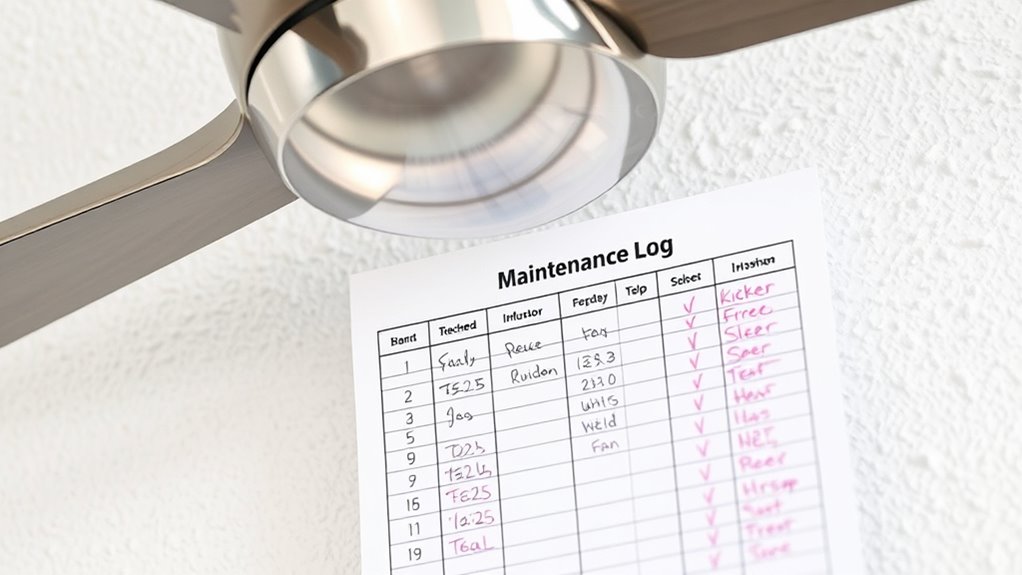To effectively track ceiling fan maintenance, keep a detailed log noting inspection dates, cleaning routines, repairs, and part replacements, including parts’ serial numbers and manufacturer details. Record performance metrics like noise levels, airflow, and vibration to identify issues early. Document any adjustments or troubleshooting steps, and include photos for visual reference. Maintaining organized, accessible records helps optimize performance and extend lifespan. Continuing to follow best practices guarantees you stay proactive with your fan’s upkeep.
Key Takeaways
- Record detailed initial setup info, including model number, location, and installation date for easy identification.
- Log all maintenance activities with dates, tasks performed, parts replaced, and tools used.
- Track performance metrics such as noise levels, airflow, and vibration to identify issues early.
- Document repairs with part numbers, manufacturer details, costs, and installation procedures.
- Keep organized, accessible records using digital logs or photos to facilitate proactive maintenance.

Maintaining a ceiling fan requires systematic tracking of service activities to guarantee ideal performance and longevity. A detailed maintenance log is essential for documenting every inspection, cleaning, adjustment, or repair performed on the unit. This record-keeping enables you to identify patterns that may indicate impending issues, schedule timely interventions, and maximize the fan’s operational efficiency. To establish an effective log, start by recording fundamental details such as the fan’s model number, installation date, and location. Including these specifics ensures easy identification and reference for future maintenance or troubleshooting.
Keep detailed records of your ceiling fan’s maintenance to ensure optimal performance and longevity.
Next, document each service activity with precise dates and descriptions. For instance, note when you clean the blades, lubricate the motor bearings, tighten loose mounting screws, or replace worn components. Be specific about the tasks performed, the parts involved, and the tools used. This level of detail helps you evaluate the effectiveness of your maintenance routines and determine when certain tasks should be repeated. For example, if you observe that the motor bearings require lubrication every six months to prevent noise and overheating, you can schedule these activities proactively.
In addition to recording the tasks, track performance metrics such as noise levels, vibration intensity, and airflow efficiency. If you notice an increase in operational noise or a decline in airflow, include these observations in your log. These indicators often signal underlying mechanical issues, such as imbalance, misalignment, or motor wear, prompting further inspection or part replacement. By associating these symptoms with recent maintenance activities, you can assess whether specific interventions have improved performance or if further actions are necessary.
Maintaining a thorough maintenance log also involves noting any repairs or replacements, including dates, part numbers, and costs. For example, if you replace a capacitor or switch, record the manufacturer details, warranty information, and installation notes. This information simplifies warranty claims and facilitates inventory management for replacement parts. Regularly reviewing these entries allows you to track the lifespan of components, identify recurring problems, and evaluate the overall health of your ceiling fan system. Incorporating preventive maintenance strategies based on your records can help extend the lifespan of your fan and prevent costly breakdowns.
Finally, keep your log accessible and organized, whether digitally or physically, for quick reference during routine maintenance or troubleshooting. Use standardized formats, such as spreadsheets or dedicated maintenance software, to ensure consistency. Incorporating visual records like photographs of the fan’s condition before and after service can further enhance your documentation. Adhering to these precise and structured record-keeping practices ensures your ceiling fan remains in top condition, reducing downtime and extending its operational lifespan.
Frequently Asked Questions
How Often Should I Update My Ceiling Fan Maintenance Log?
You should update your ceiling fan maintenance log every time you perform any service, such as cleaning, lubrication, or part replacement. Regular updates guarantee accurate tracking of service intervals and help identify patterns that could indicate potential issues. For peak performance, review and update the log quarterly, especially if your fan experiences heavy use or operates in a dusty environment. Consistent documentation maintains longevity and efficiency of your ceiling fan.
What Details Should I Record in the Maintenance Log?
Document date, description, and details of each maintenance task like cleaning, tightening, or replacing components. Record technician or service provider information, parts used, and any issues identified. Note the fan’s operating conditions, such as unusual noises or wobbling, and follow-up dates for future inspections. Precise, persistent recording guarantees proper preventative maintenance, prolongs fan lifespan, and promotes peak performance, preventing potential problems before they escalate.
Can a Maintenance Log Help Improve Fan Lifespan?
Yes, a maintenance log can improve your ceiling fan’s lifespan. By regularly recording service dates, parts replaced, and issues addressed, you guarantee timely maintenance and identify recurring problems. This proactive approach reduces wear and tear, prevents unexpected failures, and maintains ideal performance. Consistent documentation helps you schedule preventive checks, extend the fan’s operational life, and efficiently plan future repairs, ultimately maximizing the fan’s durability and lifespan.
Is Digital or Paper Better for Tracking Fan Maintenance?
Digital logs typically offer better organization, easy updates, and quick access, making them more efficient for tracking fan maintenance. They allow automated reminders and backup options, reducing data loss risks. Paper logs, however, are simple and require no technology, but they can be easily misplaced or damaged. For precise, reliable tracking, digital logs are preferable due to their flexibility and durability.
How Do I Troubleshoot Issues Using My Maintenance Log?
Sure, because your maintenance log is obviously a crystal ball, right? To troubleshoot, review recent entries for patterns like frequent flickering or unusual noises. Check the log for last service dates, parts replaced, and issues noted. Use this data to identify recurrent problems, like worn-out bearings or loose wiring. Cross-reference symptoms with manufacturer guidelines. This precise, data-driven approach helps you diagnose issues efficiently, avoiding guesswork and unnecessary replacements.
Conclusion
Maintaining a ceiling fan is like tending to a well-oiled machine; each entry in your log guarantees smooth operation and longevity. By systematically recording every service, you prevent unexpected failures and maximize efficiency. Think of your maintenance log as a blueprint for peak performance—clear, detailed, and always up-to-date. Stay vigilant and consistent, and your fan will continue to deliver cool comfort reliably, turning routine upkeep into a seamless part of your home maintenance mastery.