To perform weekly ceiling fan maintenance, turn off the power, then inspect and clean blades with a microfiber cloth or soft brush to remove dust and debris. Check hardware, tightening any loose screws, and guarantee the blades are balanced by spinning them manually, adjusting if wobbling occurs. Examine electrical wiring for signs of wear and apply lubrication carefully if needed. Regularly verify that the fan operates smoothly and safely—continue with the following steps for thorough upkeep.
Key Takeaways
- Turn off the fan and ensure blades are dry before cleaning or inspecting.
- Check and tighten mounting hardware, screws, and brackets for stability.
- Clean blades with a microfiber cloth or soft brush, removing dust and debris.
- Inspect electrical wiring and connections for wear, fraying, or overheating signs.
- Spin blades manually to check for wobbling; adjust or balance as needed.
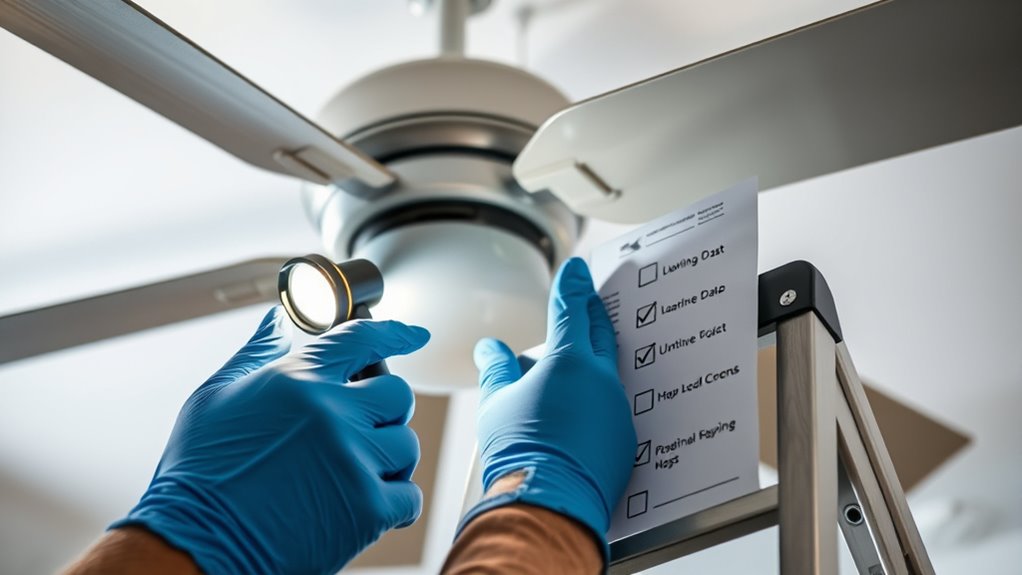
Regularly maintaining your ceiling fan guarantees ideal performance, energy efficiency, and safety. Consistent inspection and cleaning are essential to prevent issues that could compromise its function or pose safety hazards. To start, turn off the fan and disconnect it from power to guarantee safety during maintenance. Wear gloves and use a stable ladder or step stool to access the fan blades and components securely. Begin by inspecting the blades for signs of dirt, dust, or debris accumulation, which can affect balance and airflow. Use a microfiber cloth or a soft brush to remove surface dust, paying close attention to the edges and corners where buildup often occurs. For more thorough cleaning, dampen the cloth with a mild detergent solution, avoiding excess moisture that could seep into electrical components. Confirm the blades are completely dry before restoring power.
Next, examine the fan’s mounting hardware, including screws and brackets, for tightness and integrity. Loose fixtures can lead to vibrations, noise, or even detachment, resulting in potential injury or damage. Use an appropriate screwdriver to tighten any loose screws, ensuring the fan is securely attached to the ceiling. Check the fan’s downrod and motor housing for signs of corrosion or wear, which could impair performance or safety. If corrosion is present, consider replacing affected parts or applying corrosion-inhibiting spray. Inspect the electrical wiring connected to the fan for fraying, loose connections, or signs of overheating. If you notice any electrical issues, consult a qualified electrician before proceeding further to prevent fire hazards.
Lubrication is another vital aspect; some fans have oil ports or bearings that require regular lubrication to maintain peak operation. Use manufacturer-approved lubricants and apply sparingly to avoid excess that could attract dust or cause imbalance. Verify the fan’s pull chain or switch mechanism operates smoothly without sticking or excessive resistance. If you encounter resistance, clean the switch contacts carefully or replace them if necessary. Finally, inspect the fan’s balance and alignment. Spin the blades manually to check for wobbling or uneven movement. If wobbling occurs, adjust the blade brackets or add balancing weights to restore smooth operation. Additionally, consider air quality considerations such as ensuring the room is well-ventilated for optimal air circulation. Conduct this inspection weekly to prevent cumulative issues, ensuring your ceiling fan continues to operate efficiently, quietly, and safely over its lifespan. Proper maintenance not only extends the lifespan of your fan but also maximizes energy consumption, reducing operational costs and enhancing overall safety.
Frequently Asked Questions
How Often Should I Replace Ceiling Fan Blades?
You should replace ceiling fan blades if you notice significant warping, cracks, or excessive wobbling that can’t be fixed through balancing. Typically, blades last around 10 to 15 years with proper maintenance, but environmental factors like humidity and dust can shorten their lifespan. Regular inspections help identify issues early, ensuring peak airflow and safety. If blades become damaged or outdated, replacing them prevents motor strain and maintains energy efficiency.
Can I Upgrade My Fan’s Motor for Better Efficiency?
Yes, you can upgrade your fan’s motor for better efficiency. Make certain the new motor matches your fan’s specifications, including voltage, size, and mounting style. Consult the manufacturer’s guidelines for compatible upgrades or seek a professional electrician’s advice. Upgrading can improve airflow and energy efficiency, but improper installation risks damage or reduced performance. Always verify compatibility and follow safety protocols during the upgrade process.
How Do I Troubleshoot Unusual Noise From My Ceiling Fan?
You should first turn off the fan and inspect the blades for debris or warping, as imbalance causes noise. Tighten any loose screws or mounting hardware, as vibrations generate sound. Lubricate the motor bearings if applicable, following manufacturer instructions. Check for worn or damaged blades, and replace if necessary. Finally, verify no objects or wiring interfere with the blades’ rotation, reducing mechanical noise and ensuring smooth operation.
Is It Safe to Clean the Fan Blades With Water?
It’s generally safe to clean fan blades with water if you disconnect the power supply first. Use a damp microfiber cloth to wipe the blades, avoiding excessive moisture that might seep into electrical components. Do not use harsh chemicals or immerse the blades in water. Make certain blades are thoroughly dry before reconnecting power. Proper cleaning maintains efficiency and prevents dust buildup, reducing noise and potential imbalance issues.
What Are Signs That a Ceiling Fan Needs Professional Repair?
You notice wobbling blades, strange noises, or inconsistent speed—these are warning signs your ceiling fan needs professional repair. The motor may be overheating or the blades unbalanced, causing vibrations that threaten safety and efficiency. If you smell burning or see flickering lights when the fan runs, it indicates electrical issues. Address these promptly to prevent further damage; professional technicians can diagnose and fix these problems with precision and safety.
Conclusion
Regular weekly maintenance of your ceiling fan can reduce energy consumption by up to 30% and extend its lifespan. By following this checklist, you guarantee ideal performance and safety. Neglecting routine upkeep may lead to increased wear, noise, and potential failure. Incorporate these simple steps into your weekly routine to maximize efficiency and prevent costly repairs. Consistent maintenance is a small investment that guarantees reliable operation and energy savings over time.









