If your ceiling fan isn't working, start by checking the power supply. Make sure the wall switch and pull chain are switched on. A tripped circuit breaker might also be the culprit, so give it a look. Inspect the fan for any blockages obstructing the blades. If the fan has light kits, burnt-out bulbs can prevent operation too. Listen for strange noises, which could indicate motor or capacitor issues. If basic checks don't solve the problem, you might want to explore deeper troubleshooting methods that can help you get your fan spinning again.
Key Takeaways
- Ensure the wall switch and pull chain are set to the "ON" position for power supply.
- Check for burned-out light bulbs in connected light kits, as they can inhibit fan operation.
- Inspect circuit breakers for any tripped switches and reset them if necessary.
- Look for loose wiring connections inside the fan housing that may disrupt power flow.
- If the fan is noisy or unresponsive, consider seeking professional help for deeper issues.
Common Ceiling Fan Issues

When it comes to common ceiling fan issues, several factors can prevent your fan from operating effectively. If your ceiling fan stopped working, the first thing to check is whether there's power to the fan. Verify that the pull chain or wall switch is in the ON position. Sometimes, a simple oversight like this can be the culprit.
Another frequent issue is burned-out light bulbs in connected light kits, which may inhibit fan operation, especially in fixtures requiring all bulbs to function.
If the fan blades aren't spinning, it could indicate a problem with the fan motor or a bad capacitor. Both of these internal components can affect blade movement and speed control.
You should also consider electrical failures, like tripped circuit breakers or faulty wiring connections, which can prevent power from reaching the fan.
If your fan is noisy or experiencing persistent issues, it might've loose components or require lubrication.
Initial Troubleshooting Steps

If your ceiling fan isn't working as expected, the next step is to tackle some initial troubleshooting.
Start by checking a few key components to verify everything's set up correctly.
- Make sure the wall switch and pull chain are both in the "ON" position to confirm the power supply to the fan.
- Inspect the circuit breaker for any tripped switches that might've cut off power. Reset it if necessary.
- Look at the wiring connections inside the fan housing for any loose wires or damage that could disrupt power flow.
- If your fan operates via a remote control, check that the batteries are functional and installed correctly.
- Finally, remove any blockages from the fan blades or mounting area that could prevent it from turning freely and check for any stuck components.
Identifying Electrical Failures
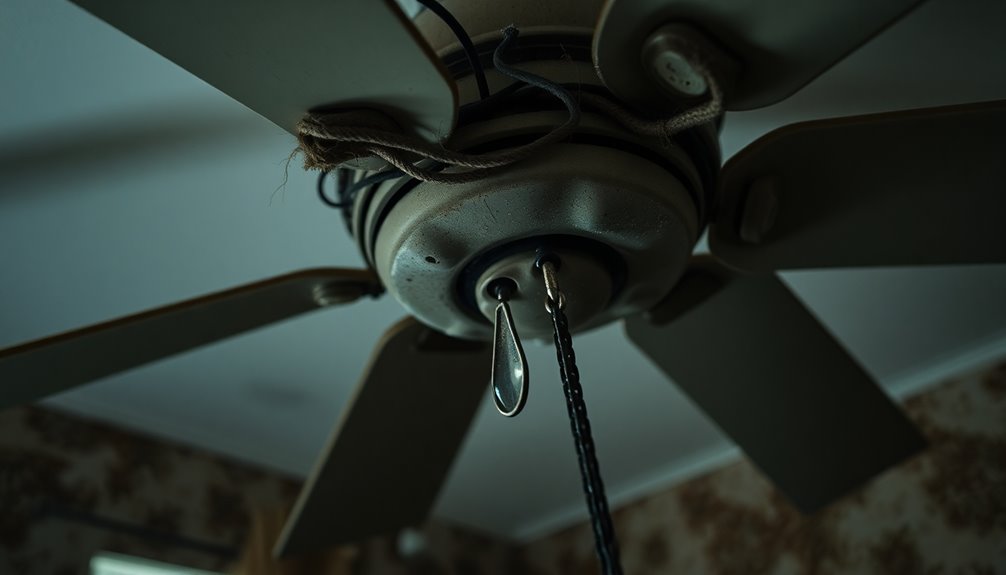
When your ceiling fan isn't working, the first step is to check the power supply.
Make sure the wall switch is on and verify that power reaches the fan.
If everything looks good there, it's time to inspect the wiring connections for any loose or faulty links.
Power Supply Verification
To guarantee your ceiling fan is receiving power, start by using a circuit tester to check the fan's wiring. If the tester shows no voltage, you may be dealing with an electrical failure.
First, check the circuit breaker; a tripped breaker can prevent the power supply from reaching your fan. Reset any tripped breakers that you find in the breaker box.
Next, verify the fan operates on a dedicated circuit. If it shares power with other devices, it might overload, leading to a malfunction.
Also, inspect the wall switch controlling the fan; sometimes, loose connections or internal faults can disrupt the power flow. Wiggle the switch or test it to identify any issues.
Lastly, keep an eye out for neutral line issues, as these can affect both the fan and light simultaneously. Inspect all connections for signs of damage or disconnection.
- Use a circuit tester to confirm voltage.
- Reset tripped circuit breakers.
- Check for shared circuits.
- Inspect wall switch functionality.
- Look for neutral line issues.
Wiring Connection Inspection
Inspecting the wiring connections inside your ceiling fan housing is essential for guaranteeing it operates properly. Start by checking all wiring for secure connections and any signs of fraying. Loose wires can interrupt the power supply, stopping your fan from working altogether. Use a circuit tester to confirm power is reaching the fan. If you find no power at the fan wires, the issue might be with the switch, circuit breaker, or the wiring leading to the fan.
During your inspection, look out for a common neutral line failure. This issue can affect both the fan and light simultaneously, signaling potential wiring problems that need fixing. Wiggling the wires can help identify loose connections that may cause intermittent power issues, so don't skip this step. You might need to tighten or replace any problematic connections.
If your fan operates on a dedicated circuit, verify it's not sharing power with other devices. Sharing can lead to insufficient power supply and operational failures.
Motor and Wiring Concerns

Have you ever wondered why your ceiling fan suddenly stopped working? One major issue could be related to the motor and wiring. If the motor isn't getting power, it's crucial to conduct some ceiling fan troubleshooting.
Start by inspecting the motor for any loose or defective wiring. Older fans are particularly prone to wiring issues that can prevent operation.
Here are some key points to take into account:
- Check for power: Use a circuit tester to verify the motor is receiving electricity.
- Inspect for damaged wiring: Frayed or broken wires can disrupt the power supply.
- Look for foreign objects: Confirm nothing is blocking the motor shaft or motor housing.
- Examine internal parts: If the motor still doesn't operate, internal components might've failed.
- Replace any damaged wiring: Don't hesitate to replace any wiring that shows signs of wear.
Taking these steps can help you identify the root of the problem.
If everything looks good but the fan still won't work, it might be time to think about a motor replacement.
Lighting and Remote Control Problems

When your ceiling fan lights aren't working, it's often a simple issue like a burned-out bulb or loose connections. Start by checking the bulbs in the light fixture; if one's burned out, it can prevent the entire fixture from operating. Make certain the bulbs are properly installed, too.
Next, inspect the fixture for any loose connections or damaged sockets that could disrupt power flow to the lights.
If your fan is remote-controlled, check the remote for fresh batteries. Dead batteries can make the remote non-functional, so replacing them might just solve your problem. Additionally, verify the remote is correctly paired with the fan's receiver; mismatched settings can block the lights from turning on.
If the light operates but the fan doesn't, it's worth checking the remote's functionality again. You might also need to look into the fan wiring or control settings to identify any issues.
When to Seek Professional Help

Sometimes, recognizing the right moment to call in a professional can save you from unnecessary risks and headaches.
If you're facing issues with your ceiling fan, knowing when to seek help is vital. If you feel uncomfortable handling electrical components, don't hesitate to reach out for professional assistance.
Consider contacting a licensed electrician if you notice any of the following:
- Unusual noises coming from the ceiling fan motor
- Visible damage to electrical components or wiring
- Complex wiring issues that go beyond basic troubleshooting tips
- Persistent problems even after trying standard solutions
- Signs that the ceiling fan isn't meeting safety regulations
Professionals can address these concerns effectively, guaranteeing your ceiling fan operates safely and efficiently.
They've the expertise to tackle deeper electrical issues and guarantee compliance with all safety regulations.
Don't risk it—if you encounter any troubling signs, it's best to prioritize your safety and seek help.
Frequently Asked Questions
Why Is My Ceiling Fan Suddenly Not Working?
If your ceiling fan's suddenly not working, start by checking the wall switch and pull chain to verify they're in the "ON" position.
Next, inspect the circuit breaker for any tripped switches.
Look for loose or damaged wiring inside the fan housing, as this can cause power loss.
Finally, consider checking the remote control for dead batteries or pairing issues, which might make it seem like the fan isn't functioning at all.
How Do I Reset a Ceiling Fan?
So, you think your ceiling fan's gone rogue, huh? Time to show it who's boss!
First, cut the power at the circuit breaker or unplug it—safety first, after all. Wait ten seconds, then turn it back on to give those electronics a little wake-up call.
If you're fancy and have a remote, pop out the batteries for a few minutes.
Don't forget to check for a reset button on the motor too!
Why Are My Ceiling Lights Working but Not the Fan?
If your ceiling lights are working but the fan isn't, it could mean there's a separate power lead for the fan that isn't getting electricity.
You should check the circuit breaker to see if it's tripped, as that could cut power to the fan.
Also, make certain the fan's pull chain or wall switch is on.
Finally, inspect the wiring connections inside the fan or verify the remote is functioning properly.
How to Fix a Ceiling Fan Light That Won't Turn On?
To fix a ceiling fan light that won't turn on, start by checking the light bulbs. Make certain they're working and properly installed.
Next, inspect the light fixture for any loose connections or damaged sockets.
Don't forget to verify that power's reaching the fixture by checking the wall switch and circuit breaker.
If your fan uses a remote, confirm it's paired correctly and that the batteries are fresh.
Refer to the manual for model-specific troubleshooting steps.
Conclusion
If your ceiling fan won't work, don't fret—every cloud has a silver lining. By following the troubleshooting steps and checking for electrical concerns, you might just find the solution. Remember, it's always better to be safe than sorry. If you're still facing issues after your efforts, don't hesitate to call a professional. They can help guarantee your fan runs smoothly, keeping you cool and comfortable. With a little patience, you'll have your fan spinning again in no time!









