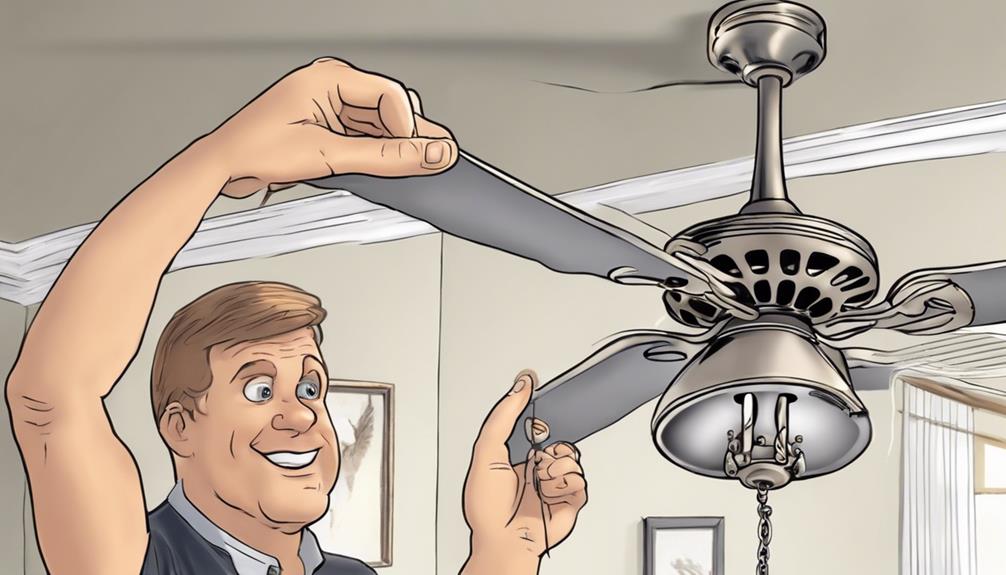If your ceiling fan turns off by itself, it's likely due to overheating or wiring issues. Overheating can happen if the fan is poorly ventilated or if you're using high-wattage bulbs. Loose connections or corroded wiring can disrupt power, causing unexpected shut-offs. Additionally, compatibility problems with your remote control might lead to intermittent operation. Regular maintenance, like tightening wiring connections and cleaning the fan, can help prevent these issues. If you're curious about how to troubleshoot and fix this problem, there's more insight available that can help you keep your fan running smoothly.
Key Takeaways
- Ceiling fans may turn off due to overheating, triggered by poor ventilation or overworked motors, activating thermal overload protection.
- High-wattage bulbs exceeding manufacturer recommendations can cause excessive heat and automatic shut-offs.
- Loose wiring connections or corroded wiring may disrupt power supply, leading to intermittent fan operation and shutdowns.
- Incompatible remote controls can interfere with communication, causing the fan to turn off unexpectedly.
- Regular maintenance and inspections can help identify and prevent recurring shut-off issues, ensuring optimal performance.
Common Symptoms of Ceiling Fan Issues

When you notice your ceiling fan turning off unexpectedly, it's crucial to recognize the common symptoms that could indicate an underlying issue. One key sign is a brief operational period of around five minutes before the fan shuts down. This can suggest overheating or electrical problems.
You might also observe that the fan resumes operation after a cooling period of about 10 to 20 minutes, hinting at thermal overload protection in the fan's motor.
Another symptom to watch for is the ceiling fan lights functioning independently. If the lights turn off while the fan continues to operate, it may signal wiring or compatibility issues.
Inconsistent performance can be a major concern, too; your fan might work smoothly at times yet abruptly shut off during use. This inconsistency could stem from problems with the remote receiver or control unit.
To effectively troubleshoot, regularly monitor your fan's operational patterns. Keeping track of recurring shut-off incidents can help you identify issues quicker, ultimately leading to a more accurate diagnosis and resolution of the underlying problems.
Potential Causes of Fan Shut-Off

If your ceiling fan shuts off unexpectedly, there are a few potential causes you should consider.
Overheating can occur due to poor ventilation or overworked motors, while wiring problems might lead to intermittent power loss.
Additionally, a malfunctioning remote control can disrupt communication between the fan and its controls, causing it to turn off without warning.
Overheating Issues
Overheating issues can lead to your ceiling fan shutting off unexpectedly, often as a protective measure. When the motor or electrical components exceed safe temperature limits, the fan may automatically turn off to prevent damage.
Insufficient ventilation is a common culprit, as it restricts airflow around the motor, causing excessive heat buildup during operation.
Another factor to take into account is the use of high-wattage bulbs in the integrated light fixtures. If these bulbs exceed the manufacturer's recommended wattage, they can contribute to overheating.
Additionally, a malfunctioning thermal or overload sensor within the motor might trigger the shut-off, protecting the internal components from harm.
To avoid these overheating issues, regular maintenance is essential. Make sure to clean dust from the motor and check that all parts are properly lubricated.
This not only helps mitigate overheating but also extends the life of your ceiling fan. By ensuring adequate ventilation and keeping an eye on your light fixtures, you can prevent unexpected shut-offs and keep your fan running smoothly.
Wiring Problems
Unexpected shut-offs in your ceiling fan can also stem from wiring problems. If the wiring isn't up to par, you might experience intermittent power supply, causing your fan to turn off unexpectedly. Loose connections or corroded wiring can create resistance, leading to overheating and, ultimately, a shutdown. This is especially common in older homes where the wiring may be outdated and unable to support modern ceiling fan demands.
You should also consider the configuration of your wiring. If you've connected your fan and light kit in series, voltage drops can occur, triggering a shut-off. Additionally, a faulty wall switch or dimmer might disrupt the electrical flow, causing the fan to stop after just a brief operation.
To troubleshoot, start by checking for loose connections and ensuring the wiring is compatible with your ceiling fan's specifications.
If you're unsure about the condition of your wiring, it's a good idea to consult a qualified electrician. They can help identify and fix any wiring problems to restore your ceiling fan's reliable operation.
Remote Control Malfunctions
Remote control malfunctions can be a frustrating cause of your ceiling fan shutting off unexpectedly. Several issues could be at play, and identifying them can save you time and headaches.
| Issue | Description | Solution |
|---|---|---|
| Weak or dead batteries | A weak signal prevents the remote from functioning. | Replace the batteries in the remote. |
| Malfunctioning receiver | If the receiver isn't working properly, communication fails. | Check or replace the receiver. |
| Faulty wiring | Loose or damaged wiring can disrupt power flow. | Inspect and repair wiring connections. |
If your remote control is overheating, it might shut down to protect itself. Data analytics can be utilized to track the performance of your ceiling fan's remote control system, helping to identify patterns in malfunctions. Incompatibility between the remote and the ceiling fan's receiver can also lead to operational issues. If you suspect a malfunctioning receiver, this could cause erratic performance and unexpected shutdowns. Additionally, understanding the trustworthiness of AI systems can provide insights into how technology should be monitored for consistent performance.
Taking these potential causes into account will help you troubleshoot effectively. If you still face issues after addressing these points, it may be time to consult a professional for further investigation.
Troubleshooting Steps to Diagnose

When you encounter issues with your ceiling fan, it's essential to start troubleshooting methodically to pinpoint the problem.
Begin by checking all wiring connections. Make certain they're tight and secure, as loose connections can lead to intermittent power loss, causing the fan to turn off unexpectedly.
Next, test the fan and light separately. Disconnect the fan and leave the lights on to see if the issue lies with the fan's motor or the electrical supply. This step can help narrow down the source of the problem.
Don't forget to inspect the wall switch that controls the fan. Verify it's functioning correctly, and consider replacing it if you notice any signs of wear or malfunction.
While monitoring the fan's operation, look for consistent shut-off patterns. These can indicate overheating issues due to a malfunctioning motor or remote receiver.
If problems persist after following these troubleshooting steps, it might be time to consult with a qualified electrician to conduct a thorough assessment.
They'll confirm all components are compatible and functioning correctly, which can save you from further frustration.
Importance of Professional Help

When facing ceiling fan issues, it's essential to contemplate the benefits of professional help.
Experts not only have the specialized knowledge to diagnose problems efficiently but also adhere to safety standards that protect you and your home.
Expertise in Troubleshooting Issues
Tackling ceiling fan issues can be challenging, and that's where professional help really shines. When you encounter persistent problems, it's essential to lean on the expertise of a qualified electrician. Their specialized knowledge and experience allow them to accurately diagnose complex ceiling fan issues that mightn't be apparent to you. Additionally, many ceiling fan problems can stem from wiring issues that an electrician can easily identify and resolve.
Engaging an expert guarantees that any wiring or installation problems are addressed promptly, minimizing the risk of future malfunctions or safety hazards. Electricians can also provide valuable insights on compatibility between ceiling fans and remote controls, which is vital for preventing operational failures after component replacements.
Furthermore, regular inspections by a qualified professional can identify wear and tear on components, helping to maintain peak performance and extend the lifespan of your ceiling fan. Consulting an electrician also facilitates adherence to local electrical codes, ensuring that your installation and repairs meet necessary standards.
In addition, maintaining good indoor air quality can enhance the overall comfort of your living space, which complements the efficiency of your ceiling fan.
In the long run, investing in professional troubleshooting not only saves you time and frustration but also grants you peace of mind as you enjoy the comfort of your ceiling fan without unexpected interruptions.
Safety Compliance and Standards
Guaranteeing safety compliance and adherence to standards is vital for any ceiling fan installation or repair. When you hire a professional electrician, you benefit from their expertise in local and national electrical codes, which helps prevent hazards like electrical fires or shocks.
| Aspect | Importance |
|---|---|
| Safety Compliance | Prevents hazards and guarantees proper installation |
| Electrical Systems | Regular inspections reduce the risk of failures |
| Wiring Errors | Professionals can identify and fix issues safely |
| Thermal Overload Protection | Diagnoses overheating causes effectively |
Many ceiling fans come equipped with thermal overload protection, which can lead to unexpected shutdowns if components overheat. Certified electricians are trained to diagnose and address these issues, guaranteeing your fan operates safely. Furthermore, they're skilled at maintaining and inspecting electrical systems, essential for preventing future problems.
When it comes to remote-controlled ceiling fans with complex configurations, proper wiring installation becomes imperative. Professionals possess the tools and knowledge to tackle any wiring errors that might arise, especially in older homes. Prioritizing safety compliance isn't just wise; it's vital for peace of mind in your living space.
Efficient Diagnosis and Repair
Even with safety compliance in check, you might still face issues with your ceiling fan, such as unexpected shutdowns or poor performance. This is where seeking professional help becomes crucial.
A qualified electrician can provide an accurate diagnosis of complex electrical problems that might be causing your ceiling fan to misbehave. They've specialized tools and extensive knowledge to identify wiring faults or compatibility issues that a DIY approach might miss.
Engaging an expert not only guarantees effective repair but also greatly enhances safety. Improper handling of electrical components can lead to serious hazards, including fire or electric shock.
Professionals can also offer insights into fan specifications and installation guidelines, ensuring your fan operates within its designed parameters to prevent overheating or failure.
Moreover, regular maintenance checks by electricians can extend the lifespan of your ceiling fan and its components, reducing the likelihood of recurring operational issues.
Ultimately, investing in professional help not only resolves your fan's issues efficiently but also safeguards your home, making it a smart choice for both immediate and long-term solutions.
User Experiences and Community Insights

Frequently, users share their frustrations with ceiling fans that shut off unexpectedly after just a few minutes of operation. Many have pointed out that these abrupt shut-offs often stem from overheating issues within the motor or light fixture.
In community discussions, you'll notice a common theme: loose connections or faulty wiring frequently emerge as culprits behind these disruptions.
Some users have also experienced problems when replacing remote control units, as compatibility issues can lead to intermittent shut-offs. This is especially frustrating when you expect a cool breeze, only to find your fan has turned off again.
Another important insight from user experiences is the significance of using the correct wattage and bulb types. Incorrect bulb choices can contribute to overheating in light kits, causing those pesky automatic shut-offs.
To combat these issues, several community members recommend routine maintenance and inspections. By keeping an eye on connections and ensuring everything's in working order, you can enhance your ceiling fan's performance and longevity. Additionally, ensuring proper air circulation within the room can help reduce the strain on the fan, potentially preventing overheating.
Staying proactive may just save you from those unexpected shut-offs that interrupt your comfort.
Electrical Testing and Safety Precautions

When tackling ceiling fan issues, electrical testing and safety precautions are essential to confirm both your safety and the fan's performance. Before you start any work, always turn off the power at the circuit breaker to prevent electric shock.
Using a multimeter, check for voltage across the fan's wiring; if there's no voltage, it indicates a problem with the power supply or wiring connections.
Here are some critical safety precautions to follow:
- Turn off power at the circuit breaker before testing.
- Use a multimeter to check voltage levels.
- Inspect all wiring connections for tightness and signs of corrosion.
- Confirm the fan and light fixtures aren't exceeding their rated wattage.
- Wear insulated gloves and use non-contact voltage testers during your checks.
Recommendations for Repair Solutions

To effectively address ceiling fan issues, start by identifying potential problems that could affect its performance.
First, check for overheating by confirming the fan motor is well-ventilated and that the light bulbs used don't exceed the recommended wattage. Excessive heat can trigger an automatic shut-off.
Next, inspect all wiring connections for tightness and integrity. A loose connection or damaged wire can lead to intermittent power loss, causing your fan to turn off unexpectedly.
If your fan operates intermittently, consider replacing the remote control unit or its receiver, as these components might malfunction and lead to erratic shutdowns.
If your fan is controlled by a wall switch, verify it's compatible and that there are no issues like a faulty connection or overload.
Regular maintenance is essential too. Lubricating the fan motor and checking for dust buildup can prevent operational issues, confirming smooth performance without unexpected shutdowns. Additionally, consistent maintenance can help ensure the longevity of your ceiling fan, just as it does for air purifiers.
These repair solutions will help you keep your ceiling fan running efficiently, allowing you to enjoy its benefits without interruption.
Understanding Ceiling Fan Components

To keep your ceiling fan running smoothly, it's important to understand the functionality of the fan motor and the remote control mechanism.
The motor drives the blades and can shut off if it overheats, while the remote control allows you to operate the fan wirelessly.
Knowing how these components work together can help you troubleshoot any issues that arise.
Fan Motor Functionality
Understanding the fan motor's functionality is essential for maintaining a ceiling fan's performance. The fan motor is the heart of your ceiling fan, converting electrical energy into mechanical energy to create airflow. It typically consists of a rotor and stator, where the rotor spins inside the stationary stator, aided by electromagnetic induction.
Here are some key points to keep in mind:
- Overheating: Excessive heat can lead to motor failure; built-in thermal protection helps prevent this.
- Capacitor Role: The capacitor starts and regulates the fan's speed; a faulty one can cause erratic operation.
- Maintenance: Regularly lubricate motor bearings to enhance efficiency and lifespan.
- Ventilation: Maintain proper airflow around the motor to avoid overheating situations.
- Signs of Trouble: Watch for unusual noises or intermittent operation, which may indicate motor issues.
Remote Control Mechanism
How does the remote control mechanism enhance your ceiling fan experience? With a remote control, you can easily adjust your ceiling fan's speed and lighting without fumbling for pull chains. This convenience is made possible by a receiver unit that interprets signals sent from your remote.
Typically operating on radio frequency (RF), these systems can sometimes face interference from other devices or obstacles, which may lead to erratic behavior or unexpected shut-offs.
Another significant feature of many remote control systems is built-in thermal protection. This safety mechanism automatically turns off your fan if the motor or electrical components exceed safe temperature limits, preventing overheating.
However, for peak performance, it's vital to verify your remote control is compatible with your fan model. An incompatible remote can cause performance issues, including sudden shut-offs.
To enhance the reliability of your remote control mechanism, regular maintenance is key. Check the battery level in the remote and confirm the receiver unit is properly installed.
Best Practices for Fan Maintenance

While regular maintenance might seem like a chore, it's vital for keeping your ceiling fan running smoothly and efficiently. Neglecting maintenance can lead to operational issues, unexpected shut-offs, or even damage to the fan and its lights.
Here are some best practices to follow:
- Inspect wiring connections: Regularly check and tighten all connections to prevent loose wires that can disrupt your fan's performance.
- Clean the fan blades and motor: Dust accumulation can hinder airflow and cause overheating, so clean these components periodically.
- Lubricate the motor and bearings: At least once a year, apply lubricant to guarantee smooth operation and extend your fan's lifespan.
- Check light bulbs: Always use bulbs that match the correct wattage and are compatible with your fan's light kit to avoid overheating.
- Test remote control: Make sure your remote is functioning well and replace the batteries as needed to avoid any unexpected shut-offs.
When to Replace Your Ceiling Fan

Sometimes, knowing when to replace your ceiling fan can save you time, money, and frustration. If your ceiling fan frequently shuts off by itself, it could indicate underlying issues that require replacement, especially if troubleshooting doesn't help.
Older ceiling fans, those over ten years, often lack modern energy efficiency features. Upgrading can lead to better performance and lower energy costs.
Persistent operational issues, like a fan that won't run or keeps shutting off, suggest that internal components, such as the motor or remote receiver, might be failing. These problems can compromise your fan's effectiveness and comfort.
If you notice your fan struggling to maintain consistent airflow, it's a strong sign that replacement could enhance air circulation in your room.
Safety is another important factor. If your ceiling fan is causing concerns like overheating or sparking, it's essential to replace it immediately to prevent fire hazards.
Frequently Asked Questions
Why Does My Ceiling Fan Stop Randomly?
If your ceiling fan stops randomly, it could be due to several issues.
First, check for overheating, which might trigger automatic shut-offs to protect the motor.
Also, inspect the wiring connections; loose or faulty wiring can cause intermittent power loss.
If you're using a remote control, make sure its receiver is functioning properly.
Finally, consider the motor's condition; a malfunctioning motor can lead to unexpected shutdowns.
Taking these steps can help you diagnose the problem.
Why Does My Fan Switch Turn off by Itself?
You might find your fan switch enjoying a little break on its own.
This could happen due to a worn switch mechanism that's lost its touch, or maybe it's getting a bit too hot under the collar, triggering its safety feature.
Sometimes, loose wiring or incompatible light bulbs can also play tricks, causing unexpected shutdowns.
If the toggle's stuck, it might just decide to take a pause when you least expect it!
Why Does My Ceiling Light Keep Turning Off?
If your ceiling light keeps turning off, you might want to check a few things.
Overheating can cause the light to shut off automatically, so verify you're using the right wattage bulbs and that there's proper ventilation.
Loose wiring or faulty connections could lead to intermittent power loss, too.
Finally, if you're using a dimmer switch, make sure it's compatible with your light fixture, as incompatibility can lead to unexpected shut-offs.
Why Would a Ceiling Fan Light Turn on by Itself?
If your ceiling fan light turns on by itself, it could be due to a few reasons.
You might've a faulty remote receiver sending errant signals.
Electrical surges could also trigger the light, especially in older homes.
If you've got a smart fan, it might be programmed to activate automatically.
Finally, check for loose wiring or verify your light bulbs are compatible with the fan's light kit to prevent erratic behavior.
Conclusion
To sum up, if your ceiling fan keeps turning off by itself, it's important to address the issue promptly. Could it be a sign of a deeper electrical problem? By following the troubleshooting steps and understanding your fan's components, you can often pinpoint the cause. Don't hesitate to seek professional help if you're unsure. Regular maintenance can prevent future issues, ensuring your fan runs smoothly and efficiently for years to come.