If your ceiling fan is humming, it's often due to electrical or mechanical issues. Common causes include incompatible dimmer switches, incorrect wattage bulbs, or loose screws and components. You might also hear humming if the wiring isn't secure or if there's an imbalance in the blades due to dust buildup or improper installation. Regular inspections and maintenance can help, but if the humming persists, it could signal a deeper electrical problem that requires professional assessment. Addressing these issues can restore your fan's quiet operation, so stick around to explore more solutions and tips.
Key Takeaways
- Humming can result from electrical issues, such as incompatible dimmer switches affecting voltage output to the fan.
- Loose wiring connections may cause buzzing sounds, highlighting the importance of secure electrical connections.
- Using incorrect wattage bulbs can disrupt fan operation, leading to unwanted humming noises.
- Mechanical issues like worn motor components or imbalanced blades may also contribute to humming sounds.
- Regular maintenance, including tightening screws and inspecting wiring, can help prevent humming.
Common Causes of Humming

Humming noises in your ceiling fan can be frustrating, and they often stem from a few common issues. One major cause is electrical problems, like using incompatible dimmer switches or incorrect wattage light bulbs. These can create humming noise as they disrupt the fan's normal operation.
Another culprit could be the fan's motor. If it has worn or damaged components, it might produce a humming sound, indicating it's struggling to function correctly. Additionally, if you're using variable speed controls not designed for ceiling fans, you may experience buzzing due to electrical interference.
Check for loose screws in the mounting hardware or blade assembly as well; these can lead to vibrations that result in a humming noise while the fan operates.
Furthermore, an imbalance in the fan blades can also contribute to the issue. Whether due to improper installation or dust accumulation, this imbalance forces the fan to work harder, creating additional humming noise.
Identifying these common causes can help you troubleshoot the problem and restore your ceiling fan's quiet efficiency.
Types of Ceiling Fan Noises

Ceiling fans can produce a variety of noises, each indicating different issues that may need your attention. A noisy fan can be more than just an annoyance; it often signals that something's amiss. Here are some common sounds you might encounter:
| Noise Type | Possible Cause |
|---|---|
| Humming | Incompatible dimmer switches or incorrect wattage bulbs |
| Clicking | Loose components, like blade screws or light fixtures |
| Rubbing | Misaligned blade holders or obstructions |
| Crackling/Sizzling | Potential electrical malfunctions requiring immediate attention |
When you hear a humming sound, it might be due to electrical issues. Clicking noises often point to loose screws that need tightening. Rubbing sounds could mean incorrectly installed components, while crackling noises may indicate serious electrical problems. Addressing these noises promptly will help guarantee your ceiling fan operates smoothly and safely. Don't ignore a noisy fan; diagnosing the issue sooner rather than later could save you from bigger headaches down the road!
Electrical Issues and Solutions

If your ceiling fan's humming is bothering you, it might be time to check the compatibility of your dimmer switch and the wiring connections.
Using the wrong dimmer can cause voltage issues that lead to unwanted noise.
Additionally, make certain all connections are tight and secure to prevent buzzing sounds from loose wiring.
Dimmer Switch Compatibility
Using standard dimmer switches with ceiling fans can lead to frustrating electrical issues, particularly unwanted humming or buzzing noises.
These sounds often stem from voltage fluctuations caused by dimmer switches not designed for fan operation. You'll notice that humming is more pronounced at lower speeds, making your ceiling fan's operation irritating instead of relaxing.
To resolve this issue, consider replacing your standard dimmer switch with a standard ON/OFF switch. This simple change can effectively eliminate the humming and greatly enhance your fan's performance.
However, if you still want dimming capabilities, it's essential to invest in fan-specific speed controls or dimmers that are explicitly marked as compatible with ceiling fans.
Using the right controls not only helps avoid electrical issues and noise but also guarantees your fan operates smoothly and efficiently. Additionally, choosing a fan with advanced technology can further enhance its performance and reduce noise levels.
Installing a proper control system can notably improve functionality while reducing the unwanted sounds that come with incompatible dimmer switches.
Wiring and Connections
Electrical issues often contribute to humming noises in ceiling fans, and wiring and connections play a significant role in this problem. Loose or damaged wiring connections within the fan or at the wall switch can lead to electrical arcing, which causes buzzing or humming sounds.
If you notice these noises, it's crucial to inspect your wiring connections immediately to prevent further complications.
Incompatible dimmer switches or incorrect wattage light bulbs can also create voltage fluctuations, resulting in annoying hums. If you're using non-compatible fan speed controls or remote receivers, they may not effectively manage the motor's electrical load, amplifying the humming noise.
Regularly inspecting your wiring and electrical connections for any signs of wear or damage can help identify potential sources of the issue. Additionally, ensuring proper fan installation can prevent many electrical problems from arising.
If the humming persists or is accompanied by flickering lights, it's wise to consult a licensed electrician. They'll make sure your wiring connections are safe and functioning correctly, providing a proper resolution to the problem.
Taking these steps not only eliminates the noise but also enhances the performance and safety of your ceiling fan.
Mechanical Problems to Consider
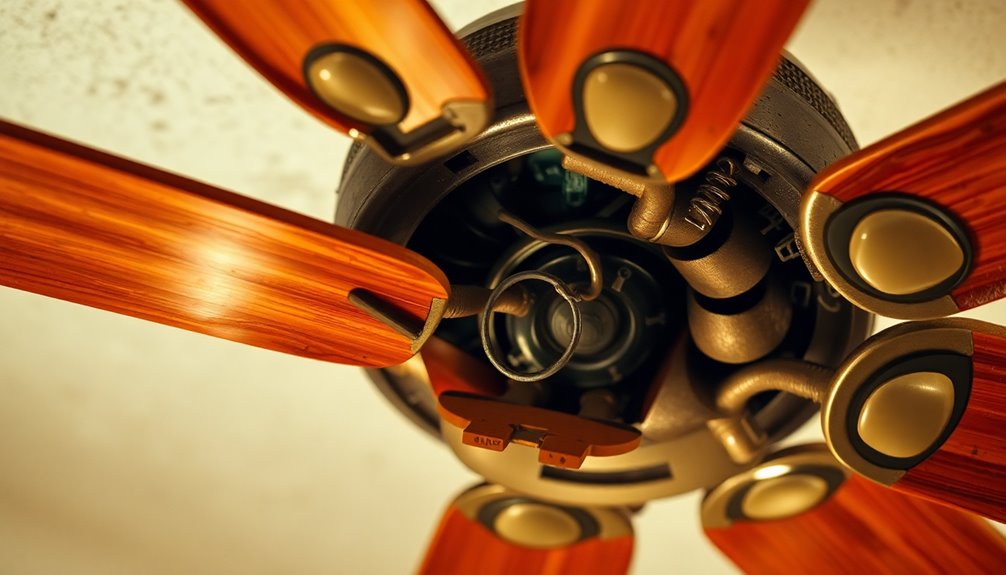
Several mechanical issues can cause a ceiling fan to hum, impacting its performance and your comfort. One common culprit is worn or damaged motor components, which can lead to vibrations that create an audible hum during operation.
The type of motor in your ceiling fan, whether it's a shaded pole or a capacitor run motor, can also affect the noise level, with some designs being noisier than others.
Another factor to evaluate is the balance of the fan blades. If the blades are imbalanced, it can result in mechanical friction and vibrations, producing a humming sound that changes with speed settings.
You should also check for loose screws or mounting hardware. When these components aren't secure, they can vibrate against each other, increasing noise levels.
To minimize these mechanical problems, regular maintenance is essential. Tightening screws and ensuring proper blade alignment can greatly reduce humming noises in your ceiling fan.
Troubleshooting Humming Sounds

Humming sounds in ceiling fans often arise from electrical issues that can disrupt your fan's performance. To troubleshoot these annoying noises, start by checking a few key elements in your setup:
- Incompatible dimmer switches: Make certain your dimmer switch is compatible with ceiling fans; otherwise, it could alter voltage and current flow.
- Light bulb wattage: Inspect your bulbs to verify they're within the fan's recommended wattage. Using bulbs with too high a wattage may cause buzzing noises.
- Remote control issues: If your fan operates via a remote, test it by connecting the fan directly to a power source. A malfunctioning remote receiver could be the culprit behind those persistent humming sounds.
- Motor capacitor: Check the fan's motor capacitor for loose or burnt wires. A faulty capacitor can cause humming noises that vary with the fan speed settings.
Additionally, ensuring that your ceiling fan is properly aligned can contribute to its overall efficiency, reducing unwanted noises and enhancing airflow performance.
Maintenance Tips for Quiet Operation

To keep your ceiling fan operating quietly, regular maintenance is key. Neglecting maintenance can lead to a noisy ceiling, making your fan less enjoyable. Here are some essential tips to keep things running smoothly:
| Maintenance Task | Frequency |
|---|---|
| Tighten screws and bolts | Every 3 months |
| Clean fan blades | Monthly |
| Lubricate bearings | Annually |
| Inspect electrical wiring | Every 6 months |
Start by tightening all screws and bolts; this prevents vibrations that can create humming noises. Next, clean the fan blades frequently to eliminate dust buildup, which can affect performance and noise levels. Don't forget to lubricate the bearings according to the manufacturer's instructions. This minimizes wear and helps prevent squeaking or humming sounds.
Lastly, inspect the electrical connections for wear or damage. Faulty wiring can generate buzzing or humming sounds, contributing to that noisy ceiling you're trying to avoid. By following these maintenance tips, you can enjoy a quieter, more efficient ceiling fan that enhances your living space.
Importance of Proper Installation

Proper installation of a ceiling fan is essential for ideal performance and noise reduction. When you install your ceiling fan correctly, you minimize the risk of vibrations that can cause annoying humming sounds.
Here are some key reasons why proper installation matters:
- Secure Components: Ensuring all parts are tightly fastened prevents vibrations that can lead to noise.
- Use Appropriate Hardware: Utilizing the right mounting brackets designed specifically for ceiling fans helps avoid mechanical issues.
- Follow Manufacturer's Instructions: This guarantees that your fan is balanced, which is vital for reducing humming from imbalanced blades.
- Correct Electrical Connections: Proper wiring setup can help eliminate electrical hums linked to incompatible systems.
- Installing the fan in a high airflow capacity ensures efficient cooling, which can also help reduce noise levels during operation.
When to Hire a Professional

When faced with persistent ceiling fan humming, frustration can quickly turn to concern. If you've tried troubleshooting, like checking the wiring or replacing dimmer switches, and the hum still lingers, it might signal deeper electrical issues that need a professional electrician's assessment.
Be wary of any unusual sounds, such as crackling or sizzling. These noises suggest potential electrical hazards that shouldn't be ignored. If the humming noise escalates over time or becomes louder at certain speeds, it could indicate a motor malfunction, which also requires a professional inspection.
Visible damage, like frayed wires or loose connections, is another clear sign that you should call in a professional. These issues not only compromise the fan's performance but could pose safety risks as well.
If you feel unsure about performing electrical checks or repairs due to safety concerns or lack of expertise, it's best to err on the side of caution. Hiring a licensed electrician guarantees the job is done safely and correctly, protecting both your investment and your home.
Don't hesitate—when in doubt, it's always wise to seek professional help.
Benefits of a Quiet Fan

Persistent humming from a ceiling fan can be annoying, but a quiet fan brings a host of benefits that enhance your living space. You'll appreciate the soothing airflow it provides without the disruptive sounds that can disturb your peace.
Here are some key advantages:
- Enhanced Comfort: A quiet fan creates a serene environment, making it easier to relax and enjoy your space.
- Improved Sleep Quality: Users of quiet fans often report better sleep, as the absence of noise fosters a restful atmosphere.
- Energy Efficiency: When a fan operates quietly, it usually performs efficiently, which can lead to lower electricity bills.
- Extended Lifespan: Regular maintenance that keeps the fan quiet can prevent wear and tear, saving you money on replacements.
Incorporating a quiet ceiling fan into your home not only improves comfort but also contributes to an aesthetically pleasing environment.
By eliminating distracting noise, you can focus on what truly matters in your daily life.
User Experiences and Insights

User experiences reveal a variety of insights into the causes and solutions for humming ceiling fans. Many users have found that incompatible dimmer switches often lead to unwanted humming, altering voltage and causing noise issues. If you've noticed a hum, consider checking your dimmer switch for compatibility.
Additionally, the type of motor in your fan can influence the humming noise; shaded pole motors tend to produce distinct sounds compared to capacitor run motors.
Community discussions show that fan speed settings can also affect noise levels, with some users experiencing a reduced hum when operating their fans at higher speeds. If your fan has a remote, faulty receivers or controllers might be the culprit behind persistent humming. Several individuals have reported success after replacing these components.
Regular maintenance can't be overlooked either. Users emphasize that tightening screws and cleaning the fan can greatly mitigate humming and enhance overall performance.
Frequently Asked Questions
How Do I Stop My Ceiling Fan From Humming?
To stop your ceiling fan from humming, start by tightening all screws and bolts to eliminate vibrations.
Check the electrical connections for any wear or damage, as faulty wiring can create noise.
If you've got a dimmer switch, replace it with one designed for ceiling fans.
Lubricate the motor and bearings as per the manufacturer's instructions.
If the humming continues, consider using a fan speed control for smoother operation.
Why Is My Fan Motor Making a Humming Sound?
If your fan motor's making a humming sound, it could be due to several reasons.
You might be using incompatible light bulbs or a faulty dimmer switch. Check for worn motor components, as they can cause vibrations.
Additionally, make certain all connections are tight and properly installed.
If the noise keeps bothering you after these checks, it's wise to consult a professional electrician to inspect the motor and wiring for any defects.
Why Is My Fan Making Noise All of a Sudden?
If your fan's making noise all of a sudden, it could be due to several reasons.
Check for loose screws or bolts that might be causing vibrations.
Dust buildup on the blades can also affect airflow and lead to increased noise, so cleaning them is a good idea.
Additionally, if you recently installed the fan, it mightn't be aligned properly, resulting in an imbalance that creates noise during operation.
Do Most Ceiling Fans Hum?
Yes, most ceiling fans do hum.
You'll notice it's more common with fans that have shaded pole or capacitor run motors. If your fan's running at a lower speed, the humming can be even more pronounced.
You might also want to check if you're using incompatible dimmer switches or incorrect wattage bulbs, as they can contribute to the noise.
Regular maintenance can help reduce humming, so consider tightening screws to improve performance.
Conclusion
To sum up, a humming ceiling fan can be more than just a nuisance; it might signal underlying issues. Did you know that nearly 30% of homeowners experience fan noise problems? Proper installation and regular maintenance can help keep your fan quiet and efficient. If you've tried troubleshooting without success, don't hesitate to call in a professional. Enjoying a peaceful home is worth the effort, and a quiet fan can make a significant difference in your comfort.









